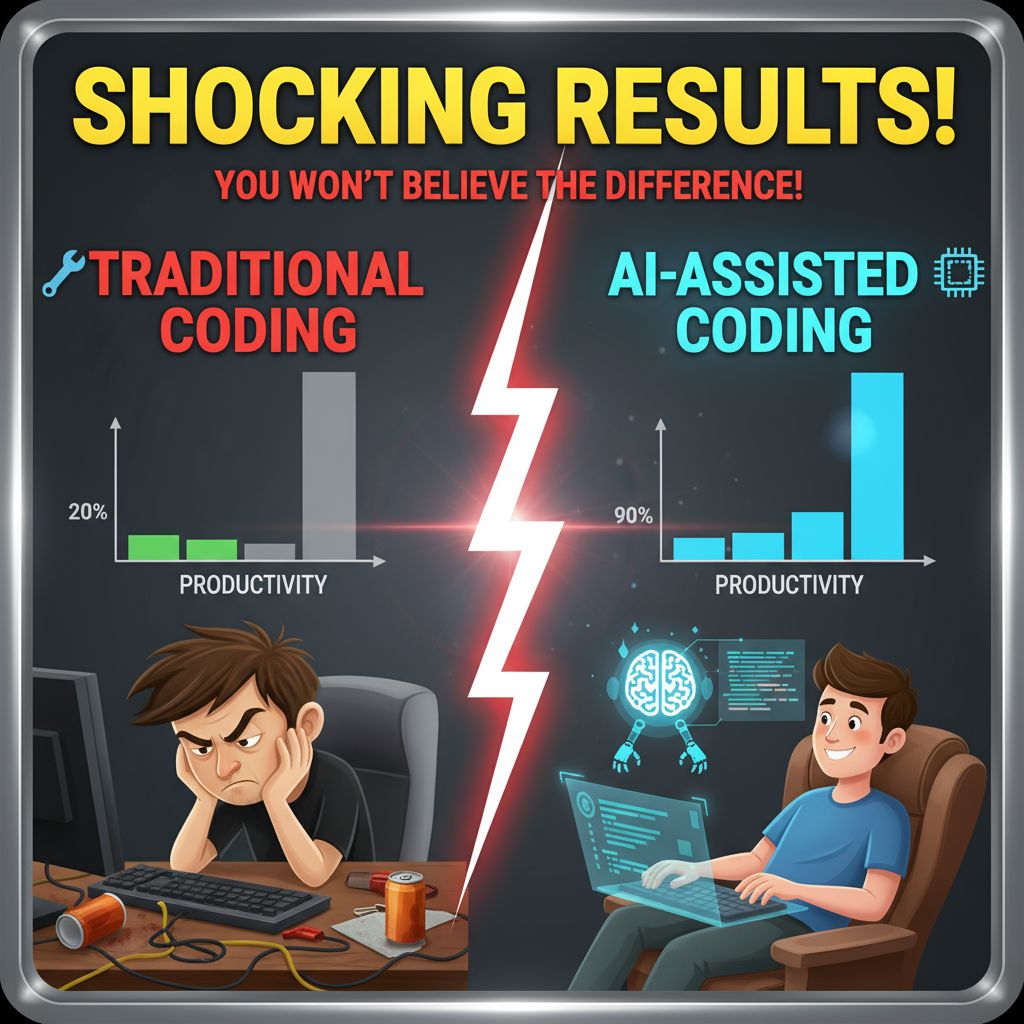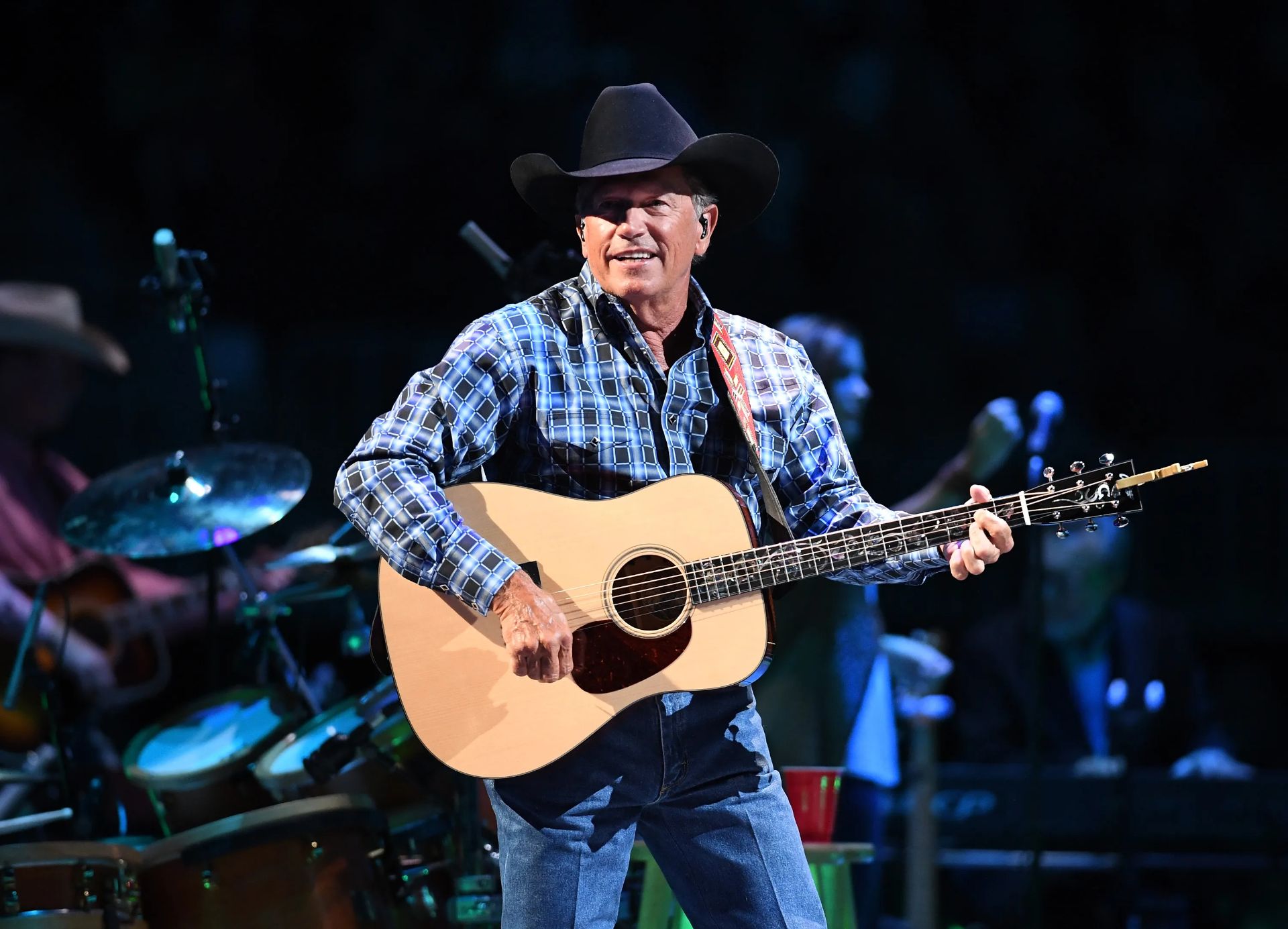Traditional Coding vs AI-Assisted Coding: A Real-World Comparison
AI coding tools can accelerate simple tasks by roughly 20–30%, but in realistic settings they sometimes slow developers down by 19%.
The State of Developer Adoption
Recent surveys show 90% of software professionals now use AI tools in their workflows, dedicating a median of two hours per day to them. Daily AI usage among professional developers stands at 51%, up from 76% planning to use AI last year. Yet positive sentiment has dipped to 60%, reflecting concerns over reliability and trust.
Productivity: The Controlled Trial Evidence
Google’s 2024 internal RCT with 100 engineers found AI users completed enterprise-grade tasks 21% faster on average—96 min vs. 114 min.
Multi-company studies and meta-analyses consistently report 20–30% productivity gains when AI is integrated seamlessly into team workflows.
Upwork experiments with Copilot showed 55% faster completion on isolated tasks, though these gains represent idealized scenarios.
When AI Backfires: Field Studies and Slowdowns
Contrary to controlled benchmarks, METR’s field trial of experienced open-source developers found AI assistance increased task time by 19%, even as participants believed they were faster. Complex legacy codebases and real-world contexts magnify AI’s limitations, shifting time savings into debugging and verification overhead.
Quality and Error Handling
AI-driven code reviews flag a wider array of syntax, security, and style issues far faster than manual reviews.
However, AI suggestions can introduce subtle vulnerabilities—developers must scrutinize and test every recommendation to avoid insecure defaults.
Traditional reviews, while slower, provide nuanced, context-rich feedback critical for safety-critical code.
Cost and Break-Even Considerations
A total-cost framework reveals that initial AI speedups are offset by “integration overhead” and “verification overhead.” Developers often spend as much time refining AI prompts and validating output as they would writing code manually, plus an extra 47% overhead for tooling complexity.
Balancing Approaches: Best Practices
Task Matching: Leverage AI for boilerplate, documentation, and prototyping—areas where it reliably boosts speed.
Expert Oversight: Reserve traditional methods for architecture design, critical security features, and complex legacy upgrades.
Hybrid Reviews: Combine AI’s rapid scanning with human-led code reviews to ensure both speed and depth.
Continuous Measurement: Track real productivity metrics within your own projects rather than relying solely on industry benchmarks.
Conclusion
AI-assisted coding offers notable but moderate productivity improvements—typically 20–30% faster in controlled environments. Yet in complex, real-world settings, it can introduce new delays, yielding up to a 19% slowdown. The most effective strategy blends AI’s automation strengths with the nuanced judgment of human developers. Continuous measurement and selective task assignment are key to unlocking AI’s true potential without falling prey to its pitfalls.