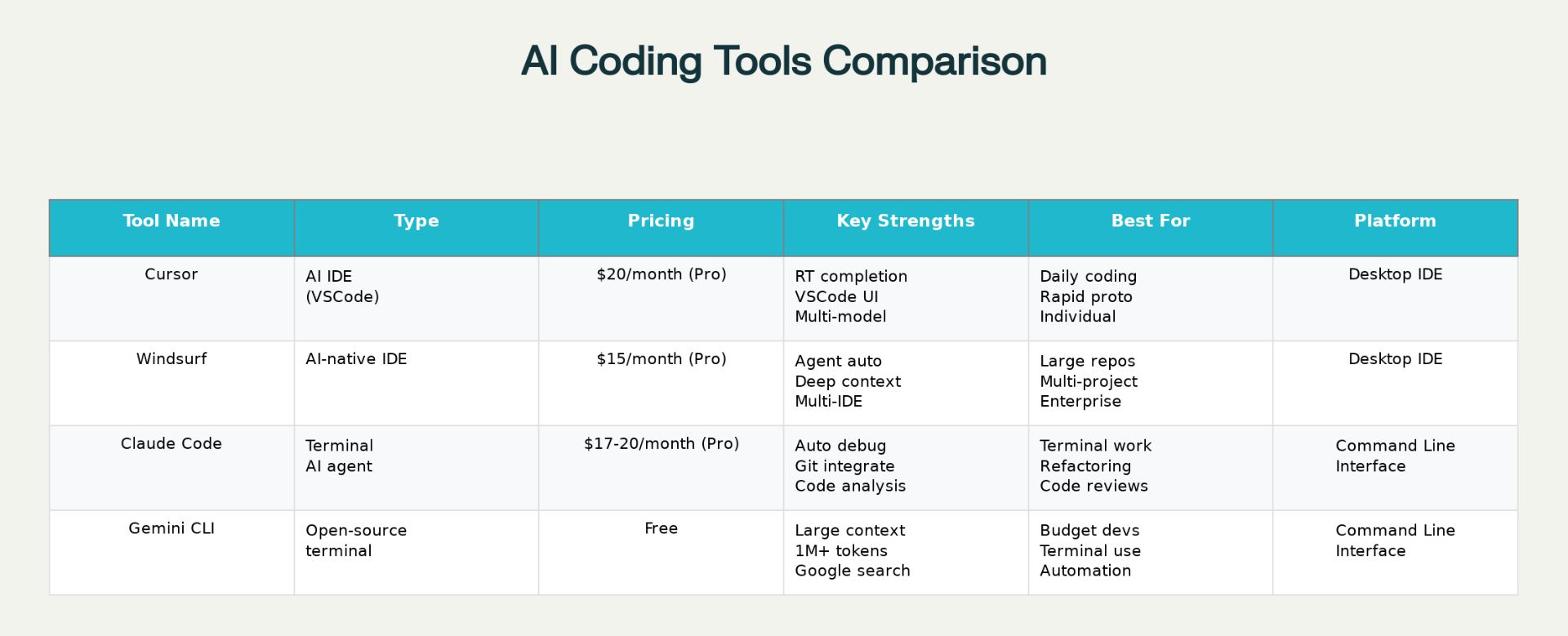The AI coding revolution has reached a tipping point in 2025, with developers facing an embarrassment of riches when it comes to intelligent coding assistants. Four tools have emerged as clear frontrunners, each taking a fundamentally different approach to AI-powered development: Cursor with its polished IDE experience, Windsurf with its agent-first philosophy, Claude Code with its terminal-native workflow, and Gemini CLI with its open-source accessibility.
The choice between these tools isn't just about features—it's about philosophy. Do you want an AI that seamlessly integrates into your existing workflow, or one that fundamentally transforms how you approach coding? Let's dive deep into what makes each tool unique and help you choose the right AI coding companion for your development journey.
The Contenders: A Quick Overview
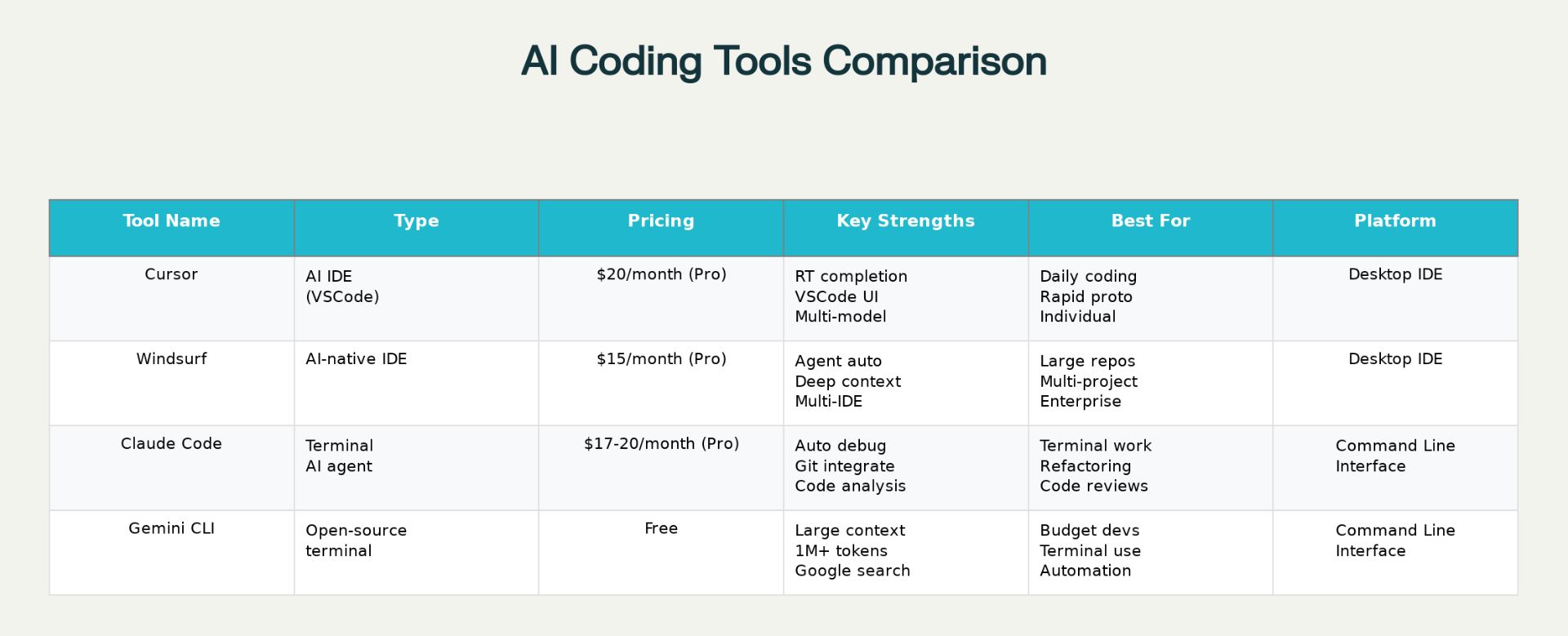
Comparison of AI coding tools: Cursor vs Windsurf vs Claude Code vs Gemini CLI
Before we explore the nuances, here's what sets each tool apart at a fundamental level:
Cursor represents the evolution of traditional IDEs, taking the familiar VS Code interface and supercharging it with cutting-edge AI capabilities. It's designed for developers who want powerful AI assistance without abandoning their established workflows.
Windsurf (formerly Codeium) takes an agent-first approach, positioning itself as the most autonomous coding assistant. It's built for developers who want AI to handle complex, multi-step tasks while maintaining oversight and control.
Claude Code brings AI directly to your terminal, offering a command-line native experience that excels at deep codebase analysis and autonomous debugging. It's perfect for developers who live in the terminal and want AI that understands their entire development ecosystem.
Gemini CLI democratizes AI coding with its open-source approach and massive context window, making advanced AI assistance accessible to every developer regardless of budget.
Interface Philosophy: GUI vs Terminal
The most fundamental difference between these tools lies in their interface philosophy, which shapes everything from daily workflow to long-term productivity.
The IDE Experience: Cursor and Windsurf
Cursor builds upon the VS Code foundation that millions of developers already know and love. The transition is seamless—your extensions work, your themes remain, and your muscle memory stays intact. The AI features feel like natural extensions of the editor rather than bolt-on additions. Cursor's Composer mode allows for multi-file editing with AI assistance, while Cursor Tab provides intelligent code completions that understand your entire project context.
Windsurf also provides an IDE experience but with a more radical reimagining of how AI should integrate into development workflows. Its Cascade AI assistant doesn't just suggest code—it can autonomously execute complex tasks across multiple files and repositories. Windsurf supports both VS Code and JetBrains IDEs, making it more flexible for teams using different development environments.
The Terminal-First Approach: Claude Code and Gemini CLI
Claude Code operates entirely from the command line, embodying the philosophy that the terminal is where real development happens. It excels at tasks that span beyond individual files—analyzing entire codebases, managing git workflows, and debugging complex issues across multiple services. Claude Code can write commit messages, handle complex git operations, and even interact with Jupyter notebooks, all from your terminal.
Gemini CLI brings Google's AI capabilities directly to your command line with a focus on extensibility and customization. Its ReAct (Reason and Act) loop with built-in tools allows it to handle complex use cases from bug fixes to feature creation. The tool's integration with Google Search, YouTube, and Drive provides unique capabilities for research and context gathering.
Performance and Capabilities
Real-world performance varies significantly between these tools, with each excelling in different scenarios.
Code Generation and Completion
Cursor leads in real-time code completion speed, with users reporting near-instantaneous suggestions that feel like natural extensions of their typing. Its multi-model support (GPT-4, Claude 3.5 Sonnet, Gemini 2.5 Pro) allows developers to choose the best model for specific tasks.
Windsurf prioritizes comprehensive suggestions over raw speed, taking broader context into account for more thoughtful code generation. In MVP development tests, Windsurf successfully created APIs where Cursor failed, though with some accuracy issues (5 out of 15 endpoints failed unit tests).
Claude Code excels at complex, multi-step coding tasks that require deep understanding of project architecture. It's particularly strong at autonomous debugging and can handle large-scale refactoring across multiple files and directories.
Gemini CLI offers impressive performance for a free tool, with its massive 1M+ token context window enabling it to handle large codebases effectively. Users report that it matches the performance of paid alternatives while offering superior automation capabilities.
Context Understanding and Codebase Awareness
The ability to understand and work with entire codebases distinguishes these tools from simpler completion tools.
Windsurf leads in deep context understanding, with project-wide indexing that allows it to maintain awareness across multi-repository setups. This makes it particularly effective for enterprise environments with complex, interconnected codebases.
Claude Code uses advanced indexing techniques to provide comprehensive codebase understanding, though this results in higher token consumption. Its tree-sitter integration enables precise context awareness for code analysis and refactoring.
Cursor provides solid project-wide context through its Max mode, though with limitations compared to specialized tools. Its context window is smaller (~10k tokens) but sufficient for most daily coding tasks.
Gemini CLI offers the largest context window at 1M+ tokens (soon to be 2M), making it ideal for analyzing large, complex projects. Its open-source nature allows for unlimited customization of context handling.
Pricing and Value Proposition
Cost considerations play a crucial role in tool selection, especially for individual developers and small teams.
Budget-Friendly Options
Gemini CLI stands out as the only completely free option, offering robust features without any subscription cost. Its open-source nature means no vendor lock-in and unlimited customization potential.
Windsurf offers competitive pricing at $15/month for the Pro plan, undercutting Cursor's $20/month while providing more agent capabilities. The free tier includes 25 prompt credits monthly and unlimited basic features.
Premium Options
Cursor charges $20/month for its Pro plan, offering 500 fast premium requests and unlimited slow requests. The Business plan at $40/user/month includes enterprise features and centralized billing.
Claude Code requires a minimum $17-20/month Pro subscription for basic access, with power users needing $100-200/month Max plans for extensive usage and Opus model access. Enterprise plans start around $50,000 annually.
Team Collaboration and Enterprise Features
Enterprise adoption requires robust collaboration features and security controls.
Windsurf provides the strongest enterprise offering with role-based access control (RBAC), SSO integration, and centralized billing. Its multi-IDE support makes it easier to adopt across diverse development teams.
Cursor offers team features through its Business plan, including centralized billing and admin dashboards, but lacks some advanced enterprise security features.
Claude Code focuses more on individual productivity than team collaboration, though it includes git integration and can work within team workflows.
Gemini CLI being open-source offers maximum flexibility for enterprise customization but requires more internal setup and maintenance.
Security and Privacy Considerations
Data security remains a top concern for development teams, especially when working with proprietary code.
Windsurf offers automated zero data retention options and comprehensive security documentation, making it suitable for enterprise environments with strict security requirements.
Cursor provides privacy modes to prevent code storage and offers various security controls, though these are primarily available in higher-tier plans.
Claude Code operates with Anthropic's security model, providing enterprise-grade security for organizations willing to pay premium prices.
Gemini CLI as an open-source tool allows for complete control over data handling and can be deployed in air-gapped environments if needed.
Integration and Extensibility
The ability to integrate with existing development workflows and tools significantly impacts long-term adoption.
Cursor benefits from VS Code's extensive ecosystem, with all existing extensions and themes working seamlessly. However, it's limited to the VS Code environment.
Windsurf supports multiple IDEs and offers MCP (Model Context Protocol) support for extending capabilities. Its flexibility makes it adaptable to diverse development environments.
Claude Code integrates deeply with terminal workflows and supports MCP for extensibility. It works well with existing command-line tools and scripts.
Gemini CLI offers the highest extensibility through its open-source nature and MCP support, allowing developers to create custom tools and integrations.
Real-World Use Cases and Recommendations
Based on extensive testing and user feedback, here are the scenarios where each tool excels:
Choose Cursor If:
You're deeply embedded in the VS Code ecosystem
You prioritize fast, real-time code completion
You want a polished, production-ready AI IDE experience
You're working on individual projects or small teams
You value familiar interfaces over radical workflow changes
Choose Windsurf If:
You work with large, complex codebases or multi-repo projects
You want autonomous AI agents handling complex tasks
Your team uses multiple IDEs (VS Code, JetBrains, etc.)
You need enterprise-grade security and collaboration features
Budget is a consideration ($15/month vs $20/month for Cursor)
Choose Claude Code If:
You prefer terminal-based workflows
You need deep codebase analysis and autonomous debugging
Git workflow automation is important to your process
You're willing to pay premium prices for advanced capabilities
You work on complex, large-scale software projects
Choose Gemini CLI If:
Budget is a primary concern (it's completely free)
You're comfortable with command-line tools
You need massive context windows for large projects
Open-source flexibility and customization are important
You want integration with Google services and search capabilities
The Future of AI Coding
Looking ahead, these tools represent different visions of AI-assisted development. Cursor and Windsurf are pushing the boundaries of IDE-integrated AI, while Claude Code and Gemini CLI are pioneering terminal-native AI experiences.
The convergence trends suggest that successful AI coding tools will need to excel in three areas: context understanding (knowing your entire project), autonomous task execution (handling complex, multi-step operations), and seamless integration (fitting naturally into existing workflows).
Windsurf's recent integration with Devin (the autonomous software engineering agent) and Gemini CLI's continuous expansion of built-in tools suggest that the future belongs to tools that can handle increasingly complex, autonomous tasks while maintaining developer control and oversight.
The choice ultimately comes down to your development philosophy: Do you want AI as a powerful assistant that enhances your existing workflow (Cursor), an autonomous agent that can handle complex tasks independently (Windsurf), a terminal-native partner for deep codebase work (Claude Code), or a free, open-source foundation you can customize to your needs (Gemini CLI)?
Each tool represents a mature, production-ready approach to AI-assisted development. The "best" choice depends entirely on your specific needs, budget, and development philosophy. The good news? In 2025, you truly can't go wrong with any of these options—the AI coding revolution has arrived, and it's spectacular.